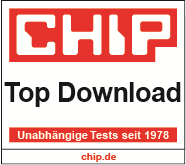All
Last used
Favorites
Merge PDF
Split PDF
Compress PDF
Edit PDF
Sign PDF
PDF Converter
Images to PDF
PDF to images
Extract PDF images
Protect PDF
Unlock PDF
Rotate PDF pages
Remove PDF pages
Extract PDF pages
Rearrange PDF pages
Webpage to PDF
Create PDF job application
Create PDF with a camera
PDF OCR
Add watermark
Add page numbers
PDF Overlay
Compare PDFs
Web optimize PDF
Annotate PDF
Redact PDF
Create electronic invoice
Create PDF
PDF to Word
JPG to PDF